The 64-Bit Powerhouse: A Guide to AppBox for Game Guardian (No Root)
In the ever-advancing world of Android gaming, the desire to customize and control our digital experiences is stronger than ever. Game Guardian stands as the most powerful tool for this purpose, a legendary application that allows for the real-time modification of game data. It’s the key to unlimited resources, experimental gameplay, and overcoming the toughest challenges. For years, this power was gated by a significant obstacle: the need for “root” access, a risky and complicated procedure that most users wisely avoid.
The development of virtual space applications has ushered in a new era of safe, no-root game modding. While many options exist, the landscape is constantly changing as games become more complex. Modern Android games are increasingly built on a 64-bit architecture, a technical shift that has left many older virtual spaces struggling with compatibility and stability. This is where AppBox shines.
AppBox is a powerful, modern, and highly stable virtual environment specifically engineered to handle the demands of today’s 64-bit games. This guide will provide an in-depth look at what AppBox is, how its robust technology provides the perfect home for Game Guardian, and why it’s the superior choice for modding the latest and greatest Android titles.
What is AppBox? Built for the Modern Gamer
At its foundation, AppBox is a high-performance app cloning utility. Like other apps in its category, it creates an independent, isolated virtual space on your device. This allows you to run multiple instances of the same app, a feature commonly used for managing separate social media accounts.
However, AppBox’s true distinction lies in its architecture. It has been developed with a strong emphasis on 64-bit support. To understand why this is so important, think of it like the difference between an old highway and a modern superhighway. A 32-bit architecture can only handle a limited amount of data (RAM) at once, while a 64-bit architecture can handle vastly more. As mobile games have become more graphically intense and complex, with huge worlds and detailed textures, they have moved to the 64-bit “superhighway” to run efficiently.
Many older virtual spaces were built for the 32-bit era. Trying to run a modern 64-bit game inside them can lead to crashes, errors, or the game simply refusing to start. AppBox was designed from the ground up to address this, creating a virtualization engine that is not only stable but also highly compatible with the complex requirements of modern, resource-intensive games.
How AppBox Creates a Flawless Environment for Game Guardian
The advanced virtualization of AppBox is the key to its seamless integration with Game Guardian. The process is a masterclass in safe, no-root execution.
Game Guardian, as a memory editor, needs to scan and modify the data of a running game stored in your phone’s RAM. On a standard Android device, the operating system’s security protocols act like a brick wall, preventing one app from interfering with another. This is a crucial security feature.
- The Old Method (Root): This approach involves taking a sledgehammer to that brick wall, removing all security protocols across your entire device. It’s effective but leaves your phone’s system files exposed and vulnerable to mistakes and malware.
- The AppBox Method (Virtualization): This is a far more precise and secure technique. AppBox builds its own secure room with its own set of rules. When you clone both Game Guardian and your 64-bit game into this room, they are running together in a controlled, isolated sandbox. Inside this sandbox, AppBox acts as a benevolent administrator, safely granting Game Guardian the permissions it needs to interact with the cloned game’s memory. The virtualization engine essentially “tricks” both apps into thinking they are running on a standard, rooted system, allowing them to communicate freely while being completely cut off from your actual phone’s operating system.
Because this entire operation is contained within the AppBox application, your main Android operating system remains completely untouched, secure, and unrooted.
Key Features of AppBox for Gamers
- Superior 64-Bit Support: This is AppBox’s defining feature. It is specifically optimized to run modern 64-bit games and applications smoothly and without the compatibility errors that plague many other virtual spaces. If you play recent, high-end games, this isn’t just a bonus feature—it’s a necessity.
- High Stability and Performance: Stability is paramount when you’re dealing with memory editing. A crash at the wrong moment can corrupt your cloned game’s save data. AppBox is engineered for stability, even when running large, resource-heavy games. Its efficient engine minimizes crashes and ensures that Game Guardian can operate effectively without destabilizing the game or causing it to lag.
- Reliable No-Root Game Guardian Functionality: It provides a consistent and powerful platform for Game Guardian, making it a trusted choice for gamers who are tired of dealing with compatibility issues in other virtual environments. You can rely on it to work, which is a huge relief for anyone who has struggled with less capable tools.
- User-Friendly Interface: Despite its powerful internals, AppBox is simple to use. The process of adding, managing, and launching your cloned apps is clean and intuitive. There are no overly complex settings to navigate, making it accessible to users of all experience levels.
- Good Resource Management: A virtual space shouldn’t slow your phone down. AppBox is designed to be efficient, ensuring it doesn’t consume an unnecessary amount of your phone’s RAM or battery power. This is critical for gamers, as it leaves more precious resources available for the game itself, resulting in a smoother, more enjoyable experience.
How to Use AppBox with Game Guardian: A Step-by-Step Guide
Getting your advanced modding environment up and running is a straightforward process.
- Install the Necessary Files: First, you will need to download and install the AppBox APK from a trusted source. As it’s a specialized tool, you may find it on reputable tech websites, developer forums, or trusted APK sites. Second, and this is crucial for your security, download the official Game Guardian APK from its official website. Make sure to download the version appropriate for your device’s architecture (most modern phones will use the 64-bit version).
- Open AppBox: Launch the application. On its first run, it will take a few moments to set up its virtual environment. Grant it any storage permissions it requires to function correctly.
- Clone Your Apps: Tap the “+” or “Add App” button. A list of your installed applications will appear. Select both Game Guardian and the 64-bit game you wish to modify. Confirm your selection to create clones of them inside AppBox. This may take a minute as it installs them into the virtual space.
- Launch Game Guardian First (The Golden Rule): This is the most critical step for ensuring success. From inside the AppBox interface, launch Game Guardian. Grant it any permissions it requests to start and display its floating icon over other apps.
- Launch Your Game: Now, also from within AppBox, launch your game.
- Begin Modding! The game will load up with the Game Guardian icon floating on top. You are now ready to tap the icon, select the game’s process from the list that appears, and begin modifying with the confidence that you are in a stable, 64-bit compatible environment.
Why Choose AppBox for Your Modding Needs?
With several virtual spaces to choose from, why is AppBox a top contender?
- For Modern Gaming: If you primarily play new, graphically intensive games released in the last few years, there’s a high chance they are 64-bit. AppBox is the specialist in this area, offering a level of compatibility that many older or more generic cloners can’t match. It saves you the headache of trial-and-error with other apps.
- For Stability Above All: When you’re deep into a modding session, the last thing you want is for the virtual space or the game to crash, potentially losing your progress or a complex memory search. AppBox’s stable engine makes it a reliable workhorse for serious modders. It offers a similar level of dependability as other trusted names like GO Multiple for Game Guardian, but with a clear focus on the future of Android gaming.
Conclusion: The Future-Proof Solution for Game Modding
AppBox has carved out a crucial niche in the world of no-root game modification. By focusing on providing a stable, high-performance, and compatible environment for modern 64-bit games, it has become an essential tool for serious gamers who play the latest titles. It addresses a real and growing need in the modding community that many other virtual spaces have been slow to solve.
It provides the perfect platform to run Game Guardian, ensuring that you can safely and effectively modify the latest and most demanding titles without the risks of rooting. For any gamer looking for a future-proof solution that can keep up with the evolving world of Android gaming, AppBox is an outstanding choice.