Introduction: What is Game Guardian? 🎮
Game Guardian is a popular app for Android users who want to modify in-game data like coins, lives, or other resources. However, using Game Guardian traditionally requires root access, which can void warranties and risk device security. But did you know you can use Game Guardian without rooting your device? This guide will show you how, step-by-step.
Why Use Game Guardian Without Root?
Rooting an Android device comes with significant risks:
- Voided Warranty: Rooting voids the manufacturer’s warranty.
- Security Risks: Rooted devices are more vulnerable to malware and hacking.
- System Instability: Improper rooting can lead to bricked devices.
Using Game Guardian without root ensures your device remains secure and retains its warranty. Learn more about Android security risks here.
Prerequisites 🔧
Before we dive into the process, here’s what you’ll need:
- Android Device: Running Android 4.0 or later.
- Game Guardian APK: Download from the official site.
- Virtual Space App: Apps like Parallel Space or VirtualXposed.
- Target Game: Any game you want to modify.
Step-by-Step Guide to Use Game Guardian Without Root 🎮
- Download Game Guardian:
- Visit the official Game Guardian website and download the latest APK.
- Install the APK but don’t open it yet.
- Install a Virtual Space App:
- Download a virtual space app like Parallel Space or VirtualXposed from the Google Play Store.
- Set up the app and allow necessary permissions.
- Clone Game Guardian and Target Game:
- Open the virtual space app.
- Clone both the Game Guardian app and the target game into the virtual space.
- Launch Game Guardian in Virtual Space:
- Open the cloned Game Guardian within the virtual space.
- Choose “No Root” mode during the initial setup.
- Open the Target Game:
- Launch the cloned version of your target game from the virtual space.
- Start Modifying the Game:
- In Game Guardian, search for the in-game values you want to modify (e.g., coins, gems).
- Use the search functionality to locate the value.
- Edit the value and return to the game to see the changes.
Tips and Tricks 🔧
- Use Updated Apps: Always keep Game Guardian and your virtual space app updated.
- Backup Data: Create a backup of your game progress before modifying values.
- Avoid Online Games: Modifying online games can lead to bans.
Common Issues and Solutions ⚠️
- Game Guardian Not Detecting Game:
- Ensure both apps are cloned in the same virtual space.
- Restart the virtual space app.
- App Crashes:
- Update to the latest version of both apps.
- Clear the cache of the virtual space app.
- Changes Not Reflecting:
- Double-check the value search.
- Some games use encryption; retry with different search parameters.
Safety Precautions ⚠️
- Download Apps from Trusted Sources: Only download Game Guardian and virtual space apps from their official websites or trusted platforms.
- Use Offline Games: Modding online games can result in bans.
- Understand the Risks: Modifying apps can sometimes lead to data corruption.
Conclusion: Enjoy Modding Without Risk
Using Game Guardian without rooting your device is a safe and effective way to modify games. With the right tools and precautions, you can unlock new gaming possibilities without compromising your device’s security. Try it today and elevate your gaming experience!
FAQ 📖
- Can I use Game Guardian on iOS?
- No, Game Guardian is exclusively for Android devices.
- Is it legal to use Game Guardian?
- It depends on the game’s terms of service. Always check before modding.
- Will I get banned for using Game Guardian?
- Modding online games can result in bans. Stick to offline games to avoid risks.