The User-Friendly Choice: A Guide to Dr. Clone for Game Guardian (No Root)
For any Android gamer who loves to explore the limits of their favorite titles, Game Guardian is a name that commands respect. It’s the most powerful and versatile tool available for modifying game data, giving you the ability to get unlimited resources, unlock hidden items, and truly customize your gameplay in ways the developers never intended. For years, however, this incredible power was gated behind a major technical obstacle: the need to “root” your Android device, a process that is often complicated, can void your warranty, and carries the risk of damaging your phone.
Thankfully, the era of risky rooting is over. The development of sophisticated virtual space applications has created a safe, accessible, and reversible way for everyone to use Game Guardian. Among the best of these solutions, one app consistently stands out for its sheer simplicity, stability, and user-friendly approach: Dr. Clone.
If you’re looking for a straightforward, no-fuss way to start modding your games without getting bogged down in complex settings, Dr. Clone is one of the best entry points available. This guide will walk you through exactly what Dr. Clone is, how its virtualization technology seamlessly integrates with Game Guardian, and why it’s a top-tier choice for both beginners and experienced users who value a clean and efficient experience.
What is Dr. Clone? Your Secure App Cloning Solution
At its most basic level, Dr. Clone is an application designed to create and manage identical, functional copies (clones) of other apps on your phone. Its most common use is to help people manage multiple accounts for social media or messaging apps. Imagine having two separate WhatsApp or Instagram accounts—one for personal life and one for work—running simultaneously on one phone, without the constant hassle of logging in and out. Dr. Clone makes this possible.
It accomplishes this by creating a completely separate, independent virtual environment within the Dr. Clone app itself. Any app you “clone” is essentially re-installed into this private space. It runs in total isolation from the original app on your phone, which means the cloned app has its own data, its own cache, and its own login credentials, ensuring there are absolutely no conflicts. It’s this powerful and secure virtualization technology that makes it a perfect companion for Game Guardian.
How Dr. Clone Works Its Magic with Game Guardian (The No-Root Method)
The secret to Dr. Clone’s success lies in the security and integrity of its “sandbox” environment. Here’s a more detailed breakdown of how it works:
Game Guardian is a memory editor. When a game is running, all its live data—your health points, your ammo count, your gold, your score—is stored in your phone’s active memory (RAM). Game Guardian’s job is to scan that RAM, find the specific numerical values you’re looking for, and allow you to change them. On a standard Android system, this is strictly forbidden by security protocols designed to prevent malicious apps from interfering with others.
Rooting your phone is the brute-force method; it tears down all these security walls across your entire device. Dr. Clone provides a much smarter, safer solution.
Instead of changing your entire phone’s security, it creates a small, controlled environment where the rules are different. When you clone both your game and Game Guardian into this environment, they are running side-by-side in isolation. Inside this sandbox, Dr. Clone can safely grant Game Guardian the elevated permissions it needs to access the cloned game’s memory. Because this entire interaction happens inside the Dr. Clone app, your main Android operating system, your personal files, your banking apps, and your original game data are never touched or exposed to any risk. It gives you the power you need in a way that is 100% safe and completely reversible.
Key Features of Dr. Clone for Gamers
- Simple and Intuitive Interface: Dr. Clone’s biggest strength is its design philosophy. It is built to be incredibly easy to use. Its interface is clean, uncluttered, and straightforward, avoiding the complex settings and options that can overwhelm new users. This makes it the perfect choice for people who are new to virtual space apps and just want to get started quickly.
- Stable No-Root Game Guardian Support: It provides a reliable and stable platform for running Game Guardian. The development team has focused on ensuring the core cloning function works flawlessly. This means you can focus on modding your game without worrying about the virtual environment crashing or causing your game to freeze.
- Good Compatibility: Dr. Clone is compatible with a wide range of Android devices and versions, from older phones to modern flagships. It also supports most apps and games available on the Google Play Store, making it a versatile tool for all your cloning needs.
- Lightweight and Efficient: The app has been well-optimized to ensure it doesn’t become a resource hog. It consumes a minimal amount of your phone’s RAM and battery, which is crucial for gamers. This efficiency leaves more of your device’s power available for running the game itself, resulting in a smoother, more responsive gaming experience.
- Enhanced Security Options: Understanding the need for privacy, Dr. Clone includes useful security features. You can set up a security lock (using a pattern or fingerprint) to hide and protect your cloned apps. This means you can keep your modding tools and cloned games completely private and inaccessible to anyone else who might use your phone.
How to Use Dr. Clone with Game Guardian: A Beginner’s Guide
Getting started is as easy as it gets. Just follow these simple, detailed steps.
- Install the Apps: First, you need to download and install Dr. Clone from a trusted source like the Google Play Store. Next, and this is very important for your security, you must download the official Game Guardian APK from its official website. Avoid third-party app stores, as their files can be outdated or contain malware.
- Open Dr. Clone: Launch the Dr. Clone app. It will ask for some basic permissions to function correctly; grant them.
- Clone Your Apps: Tap the “+” icon, which will bring up a list of all the apps currently installed on your phone. Scroll through the list and select both Game Guardian and the game you want to modify. Once selected, tap the button to add them to Dr. Clone’s virtual space. The cloning process will only take a few moments.
- Launch Game Guardian First (The Crucial Step): From inside the Dr. Clone interface, where you now see the icons for your cloned apps, tap on the Game Guardian icon to start it. It will initialize and ask for permission to start and display its icon over other apps. Grant these permissions. The semi-transparent floating icon for Game Guardian should now appear on your screen.
- Launch Your Game: Now, also from within the Dr. Clone interface, tap on your game’s icon to launch it.
- Start Modding! The game will open as usual, and the Game Guardian icon will be floating on top. You’re now ready to tap the icon, select the game’s process from the list, and start searching for values to change.
Why Dr. Clone Might Be the Best Fit for You
With several virtual space apps available, it can be hard to choose the right one. Here’s a simple breakdown of where Dr. Clone shines:
- For Simplicity and Ease of Use: If you find other virtual spaces a bit cluttered or confusing, Dr. Clone’s clean, minimalist design is a breath of fresh air. It focuses on doing one job—cloning apps securely and reliably—and it does it exceptionally well without overwhelming you with options.
- For Rock-Solid Reliability: While it may not have the advanced, niche features of something like VirtualXposed, it offers rock-solid stability for the core task of running Game Guardian. If you just want something that works consistently without hassle, Dr. Clone is a fantastic choice. It shares this reputation for reliability with other top-tier cloners like GO Multiple for Game Guardian.
Conclusion: The Easiest and Most User-Friendly Path to No-Root Game Modding
Dr. Clone has firmly established itself as one of the best virtual space solutions on the market, carving out a niche for users who value simplicity, stability, and ease of use above all else. For gamers looking to finally unlock the power ofoting, it offers a secure, significant effic and technical challengesient, and incredibly user-friendly platform.
It proves that you don’t need a complex setup to unlock the powerful capabilities o or a deep technical understandingf g enjoy the powerful capabilities of game modification. By providing a clean, stable,stands as an excellent and highly recommended choice for anyone looking to safely and easily take control of their gaming experience.