The Simple Solution: A Guide to DualSpace for Game Guardian (No Root)
For any Android gamer who enjoys tinkering, customizing, and truly mastering their experience, the name Game Guardian is legendary. It’s the ultimate tool for modifying game data, giving you the power to get unlimited in-game currency, become invincible, or simply see what makes your favorite games tick. For a long time, this incredible power was locked away, accessible only to those who dared to “root” their devices—a complex, nerve-wracking process that often voids warranties and poses significant security risks.
Thankfully, those days are over. The innovation of virtual space applications has created a safe harbor for gamers, offering a simple and effective way to run Game Guardian without root. Among the most popular and user-friendly of these solutions, one app consistently rises to the top for its clean design and reliability: DualSpace.
If you’re looking for a clean, fast, and incredibly straightforward way to start your game modification journey, DualSpace is one of the best choices available. This comprehensive guide will walk you through everything you need to know about what DualSpace is, how its clever technology works with Game Guardian, and why its elegant simplicity is its greatest strength.
What is DualSpace? More Than Just Two Accounts
At its heart, DualSpace is a powerful app cloning utility. As its name suggests, its primary purpose is to allow you to run a second, separate instance of an app on your phone. This is extremely popular for users who want to manage two different accounts for apps like WhatsApp, Facebook, or Instagram on a single device—perhaps one for personal life and one for work. This eliminates the tedious need to constantly log out and log back in.
To achieve this, DualSpace creates a completely independent and isolated virtual environment on your phone. When you “clone” an app, you are essentially installing a fresh copy of it inside this secure sandbox. This cloned app runs with its own data, its own cache, and its own permissions, completely separate from the original application. It is this powerful yet simple virtualization technology that makes it a perfect match for Game Guardian. Think of it as a secure “phone within your phone,” a private bubble where apps can run without interference.
How DualSpace Works with Game Guardian (The No-Root Secret)
The magic of DualSpace lies in its sandboxed virtual environment, and understanding it is the key to no-root modding. To function, Game Guardian needs to read and write data to a game’s memory (RAM) while it’s running. On a standard Android device, this is impossible. The operating system’s security is fundamentally designed to prevent one app from tampering with another, a crucial feature that protects you from malware and ensures app stability.
- The Old, Risky Method (Root): This involves gaining “superuser” control over your entire phone. It’s the brute-force approach, effectively removing all of Android’s internal security walls. It works, but it’s a dangerous, all-or-nothing method that leaves your entire device and all its data vulnerable.
- The New, Safe Method (DualSpace): This is a far more elegant and intelligent solution. Instead of altering your phone’s core system, DualSpace creates a small, controlled bubble. When you clone both Game Guardian and your game into this bubble, they exist together in an isolated world where DualSpace is the administrator. Inside this sandbox, it can safely grant Game Guardian the permissions it needs to access the cloned game’s memory.
Because this entire process is contained within the DualSpace app, your main operating system, your personal files, your banking apps, and your original game save data remain 100% safe and untouched. It’s a clean, effective, and completely reversible solution.
Key Features of DualSpace for Gamers
- Simple and Clean Interface: DualSpace is designed from the ground up for ease of use. Its interface is minimalist, modern, and intuitive. There are no confusing settings or cluttered menus. The process of cloning and launching apps is incredibly simple, making it the perfect choice for users who are new to virtual environments.
- Reliable No-Root Game Guardian Support: It provides a stable and effective platform for Game Guardian to run without root. Its focus on perfecting the core cloning function ensures a smooth experience with fewer complications, crashes, or errors, letting you focus on the fun part—modding your game.
- Lightweight and Fast: The application is highly optimized to be small in size and to consume minimal RAM and battery power. This is a huge advantage for gamers. A lightweight virtual space means more of your device’s precious resources are free to run the game itself, leading to better performance, higher frame rates, and longer gaming sessions.
- Strong Compatibility: DualSpace supports most of the popular apps and games on the Google Play Store. The developers work to ensure it is compatible with a wide range of Android devices and OS versions, including support for modern 64-bit games, which is essential for many new titles.
- Privacy Zone: A notable feature is the ability to create a “private space” for your cloned apps. You can effectively hide the cloned versions of Game Guardian and your games, making them invisible on your phone’s home screen for an extra layer of privacy and discretion.
How to Use DualSpace with Game Guardian: A Quick-Start Guide
Getting started is as simple as it gets. Just follow these steps, and you’ll be modding in no time.
- Install the Apps: First, download and install DualSpace from a trusted source like the Google Play Store. Next, and this is crucial for your security, download the official Game Guardian APK directly from its official website. Avoid third-party websites to ensure you’re getting a safe, malware-free file.
- Open DualSpace: Launch the DualSpace app and grant it the necessary storage and system permissions to create its virtual environment.
- Clone Your Apps: Tap the “+” icon. A list of your installed apps will appear. Select both Game Guardian and the game you want to modify, then add them to the virtual space. DualSpace will take a few moments to create the clones.
- Launch Game Guardian First (The Golden Rule): This is the most important step for success. From inside the DualSpace interface, tap the Game Guardian icon to launch it. It will initialize and ask for permission to start. Once it starts, its semi-transparent floating icon will appear on your screen.
- Launch Your Game: Now, also from within DualSpace, launch your game.
- Start Modding! The game will open with the Game Guardian icon floating on top, ready for you to tap, select the game’s process, and begin your modifications.
Why DualSpace is a Great Choice for You
With so many virtual spaces available, what makes DualSpace stand out?
- For Beginners: If you are new to game modding or virtual environments, DualSpace is arguably the best starting point. Its no-fuss, straightforward approach means you can get up and running in minutes without navigating a single complex setting. It removes the technical intimidation factor entirely.
- For Performance on Any Device: If you have an older or less powerful device, the lightweight nature of DualSpace is a significant advantage. It ensures that the virtual environment itself doesn’t slow down your gaming experience. It offers a similar focus on efficiency as Parallel Space Lite for Game Guardian, making it a great choice for preserving system resources.
Conclusion: The Easiest and Most Accessible Entry into Game Modding
DualSpace has earned its popularity by focusing on the essentials that matter most to the majority of users: simplicity, speed, and reliability. For gamers looking to finally use Game Guardian without the headaches and significant risks of rooting, it offers a clean, efficient, and highly accessible platform.
It proves that powerful game modification doesn’t have to be complicated or dangerous. By providing a stable and incredibly user-friendly environment, DualSpace stands as one of the best and easiest ways to safely unlock the full