he Stable Choice: A Guide to GO Multiple for Game Guardian (No Root)
For Android gamers who love to peek behind the curtain and customize their experience, Game Guardian is the undisputed champion of modification tools. It offers unparalleled control, allowing you to alter in-game values for more resources, endless health, or simply to experiment with game mechanics in fun and unexpected ways. For the longest time, this incredible power was locked behind a significant barrier: the need for “root” access, a procedure that is often too complex and risky for the average user.
The rise of virtual space applications changed everything, creating a new, safe path to no-root modding. While many options exist, one app has consistently stood out for its stability, robust feature set, and user-friendly design: GO Multiple.
Developed by the renowned GO Dev Team, GO Multiple is more than just a simple app cloner; it’s a powerful and reliable virtual environment that is perfectly suited for running Game Guardian. This in-depth guide will explore what makes GO Multiple a top-tier choice, how it enables no-root game modification, and why it might be the ideal solution for your gaming needs.
What is GO Multiple? Stability and Features Combined
At its core, GO Multiple is a powerful utility designed to create and manage multiple instances of the same application on a single Android device. Its most popular use case is for managing two social media or messaging accounts (like WhatsApp, Facebook, or Instagram) simultaneously. It achieves this by building an independent, virtualized space on your phone where it can install a “clone” of an app. This clone runs in complete isolation, with its own data and login, never interfering with the original app.
What sets GO Multiple apart is its foundation. It is powered by the world’s first application virtualization engine, a technology that has been optimized over years to ensure maximum stability and compatibility. It’s not just about cloning; it’s about creating a virtual environment that is seamless, secure, and efficient.
How GO Multiple Unleashes Game Guardian (The No-Root Method)
The sophisticated virtualization engine inside GO Multiple is the key to its synergy with Game Guardian. To understand this, let’s revisit how Game Guardian works. As a memory editor, it needs to access and modify the data of a running game, which is stored in your phone’s RAM. Under normal circumstances, Android’s security protocols prevent one app from tampering with another’s data. “Root” access bypasses these protocols entirely for your whole device.
GO Multiple offers a much safer and more elegant solution. Instead of altering your phone’s core system, it creates a secure “sandbox.” When you clone both Game Guardian and your chosen game into this sandbox, they are running together in an isolated world. Inside this world, GO Multiple acts as the system administrator, granting Game Guardian the elevated permissions it needs to interact with the game’s memory.
Because this entire process is contained within the GO Multiple app, your main Android operating system remains completely untouched. Your personal data, your original apps, and your device’s warranty are all kept perfectly safe. It’s the ultimate win-win: all the power of Game Guardian with none of the risks of rooting.
Key Features of GO Multiple for Gamers
- Stable and Reliable No-Root Support: Thanks to its mature virtualization engine, GO Multiple is widely recognized for its stability when running Game Guardian. This means fewer crashes and a smoother, more consistent modding experience, even with resource-intensive games.
- Low Power and Memory Consumption: The GO Dev Team has put a strong emphasis on efficiency. GO Multiple is designed to be light on your system’s resources, consuming less battery and RAM than many other virtual space apps. This is crucial for gamers, as it leaves more power for the game itself.
- Privacy Locker for Enhanced Security: GO Multiple includes a unique feature that allows you to hide your cloned apps, including Game Guardian and your modded games, behind a security lock. This adds an extra layer of privacy, preventing others from seeing your modding tools and cloned applications.
- Quick Switch and Customization: The interface is designed for convenience, allowing you to switch between different cloned accounts or apps with a single tap. It also supports themes, letting you personalize the look and feel of your virtual space.
- Broad Compatibility: The app supports the vast majority of games and applications available on the Google Play Store and is compatible with modern Android versions. For best performance with 64-bit games, a 64-bit support add-on is often available.
How to Use GO Multiple with Game Guardian: A Step-by-Step Guide
Getting started with this powerful combination is incredibly straightforward.
- Install the Required Apps: First, download and install GO Multiple from a trusted source like the Google Play Store. Second, you must download the official Game Guardian APK from its official website. This is vital for security.
- Open GO Multiple: Launch the app. You’ll be greeted by its clean interface, ready to start cloning.
- Clone Your Apps: Tap the “+” icon to add apps. From the list of applications on your phone, select both Game Guardian and the game you wish to modify. Tap the “Add” button to create clones of them inside the virtual environment.
- Launch Game Guardian First (The Golden Rule): This is the most important step. From inside the GO Multiple interface, tap the Game Guardian icon to launch it. Grant it any permissions it requests, and its semi-transparent floating icon will appear on your screen.
- Launch Your Game: Now, also from within GO Multiple, tap your game’s icon to start it.
- Begin Your Modification! The game will load as usual, with the Game Guardian icon floating on top. You are now all set! Tap the icon to open the Game Guardian menu and start searching for values to change.
GO Multiple vs. Other Virtual Spaces: Finding Your Perfect Fit
With several excellent no-root solutions available, which one should you choose?
- Choose GO Multiple if: Your top priorities are stability, reliability, and a balanced set of features. Its proven engine, low resource usage, and unique privacy features make it an outstanding all-around choice for both beginners and experienced users. It hits the sweet spot between performance and functionality.
- Choose Parallel Space Lite if: Your device is older or has very limited resources. The absolute minimalist approach of Parallel Space Lite for Game Guardian makes it the fastest option, though it lacks some of GO Multiple’s extra features.
- Choose VirtualXposed if: You are an advanced user who needs the power of the Xposed Framework for complex mods that go beyond simple memory editing. It offers the most power but comes with a steeper learning curve.
Conclusion: The Reliable Path to No-Root Gaming Freedom
GO Multiple has rightfully earned its place as one of the best virtual space applications for Android users. For gamers looking to use Game Guardian, it represents a perfect blend of stability, efficiency, and user-friendly design. It delivers on the promise of safe, no-root game modification without compromising on performance.
By providing a secure, stable, and feature-rich environment, GO Multiple stands as a top-tier choice for anyone looking to unlock the full potential of Game Guardian. It’s the reliable, intelligent path to taking complete control of your gaming experience.