The Emulator’s Choice: A Guide to NoxApp+ for Game Guardian (No Root)
For Android gamers who love to dive deep into the mechanics of their favorite titles, Game Guardian is the ultimate key to unlocking a new level of control. This powerful tool allows you to modify game data in real-time, enabling everything from unlimited resources to experimental gameplay tweaks. For a long time, the biggest barrier to entry was the requirement to “root” your device—a process that is often complex, voids warranties, and can introduce security risks.
The advent of virtual space applications has completely changed the landscape, offering safe and effective no-root solutions. While there are many options, one app carries the weight of a legendary name in the Android emulation scene: NoxApp+.
From the same team that brought you the powerful NoxPlayer Android emulator for PC, NoxApp+ is a robust and highly capable virtual environment designed for your phone. This guide will explore what makes NoxApp+ a premium choice, how its sophisticated technology empowers Game Guardian, and why it’s a fantastic option for serious gamers who demand performance and stability.
What is NoxApp+? Emulator-Grade Tech in Your Pocket
NoxApp+ (sometimes known as Nox App+ or simply Nox+) is a high-performance app cloning utility. Its main purpose is to create an independent virtual Android environment on your device, allowing you to run multiple instances of the same app simultaneously. This is incredibly useful for managing separate work and personal accounts for social media or messaging apps.
However, its true strength lies in the technology that powers it. Coming from the developers of NoxPlayer, one of the most popular and stable Android emulators, NoxApp+ is built on a foundation of deep expertise in Android virtualization. It’s not just an app cloner; it’s a lightweight but powerful virtual machine designed for compatibility and performance, making it an ideal host for complex applications like Game Guardian.
How NoxApp+ Empowers Game Guardian (The High-Performance No-Root Method)
The secret to NoxApp+’s success with Game Guardian lies in its high-fidelity virtual environment. Here’s a breakdown of how it works its magic:
Game Guardian needs to read and write data to a game’s memory (RAM) as it’s running. On a standard Android system, this is prohibited by security measures that prevent apps from interfering with each other. Rooting your phone removes these security measures entirely, but it’s an extreme and risky solution.
NoxApp+ provides a far more sophisticated approach. It creates a secure, isolated “sandbox.” When you install both your game and Game Guardian into this sandbox, they are running in a virtual system that mimics a real Android OS. Inside this controlled environment, NoxApp+ can grant Game Guardian the necessary permissions to access the cloned game’s memory without ever altering your actual phone’s system files.
Because the virtualization engine is developed by an emulator team, it’s exceptionally good at replicating a true Android environment, which can lead to better compatibility and stability, especially with games that are sensitive to being run in a virtual space.
Key Features of NoxApp+ for Gamers
- Emulator-Level Stability: Backed by the Nox team’s expertise, NoxApp+ offers excellent stability and compatibility. This is crucial for running resource-intensive games and ensuring that Game Guardian can operate smoothly without causing crashes.
- Optimized for Gaming: The app is designed with gamers in mind, focusing on performance to ensure that the virtual environment doesn’t slow down your gameplay. It’s engineered to be efficient with your device’s RAM and CPU.
- Strong No-Root Game Guardian Support: It provides a reliable and powerful platform for Game Guardian, making it a trusted choice for gamers who want a consistent modding experience.
- Wide App and Game Compatibility: Thanks to its advanced virtualization, NoxApp+ is compatible with a vast range of applications, including the latest and most demanding games that other, simpler cloners might struggle with.
- User-Friendly and Clean Interface: Despite its powerful engine, NoxApp+ is easy to use. The interface for adding and managing your cloned apps is clean and intuitive, making it accessible to everyone.
How to Use NoxApp+ with Game Guardian: A Step-by-Step Guide
Getting your high-performance modding station up and running is a simple process.
- Install the Necessary Apps: First, download and install NoxApp+ from a trusted source. You may find it on various reputable app stores or tech websites. Second, and this is essential for your security, download the official Game Guardian APK from its official website.
- Open NoxApp+: Launch the app. It will initialize its virtual engine on the first run.
- Clone Your Apps: Tap the “+” (Add App) button inside NoxApp+. A list of your installed applications will appear. Select both Game Guardian and the game you want to modify, then confirm to clone them into the virtual space.
- Launch Game Guardian First (The #1 Rule): This step is critical. From inside the NoxApp+ interface, tap the Game Guardian icon to launch it. Grant it any permissions it needs to start and display its floating icon.
- Launch Your Game: Now, also from within NoxApp+, launch your game.
- Start Your Advanced Modding! The game will load normally, with the Game Guardian icon floating over it. You’re now ready to tap the icon, select the game’s process, and use Game Guardian with the stability and performance of an emulator-grade engine.
Why Choose NoxApp+ for Your Modding Needs?
With various virtual space options available, what makes NoxApp+ a compelling choice?
- For Performance and Stability: If you’re a serious gamer playing demanding titles, the emulator-backed technology of NoxApp+ provides a level of performance and stability that is hard to beat. It’s designed to handle the stress of modern games.
- For Trust in the Developer: The Nox name carries a strong reputation in the Android community. Choosing NoxApp+ means you’re using a tool from a team with years of experience in Android virtualization, which is a significant advantage over lesser-known cloners. It offers a similar level of trust and focus on gamers as other top-tier solutions like VirtualXposed for Game Guardian.
Conclusion: The Power of an Emulator in Your Hand
NoxApp+ successfully brings the stability and performance expertise of the NoxPlayer team to a mobile virtual space application. For gamers looking to run Game Guardian, it represents a premium, high-performance choice. It provides a robust, reliable, and user-friendly environment that is perfectly suited for even the most demanding game modification tasks.
By offering an emulator-grade virtualization engine in a lightweight mobile app, NoxApp+ stands as a top-tier solution for any gamer who wants to safely unlock the full power of Game Guardian without rooting their device.