The Ultimate Controller Solution: A Guide to Octopus for Game Guardian (No Root)
The world of Android gaming has evolved dramatically. Many mobile games now offer experiences so rich and complex that they rival their console counterparts. For serious gamers, playing these titles with touch controls can feel limiting. The precision of a physical gamepad or a keyboard and mouse is often the key to a truly competitive and immersive experience. At the same time, the desire to customize gameplay using a tool like Game Guardian is stronger than ever.
Traditionally, these two goals—using peripherals and modifying game data—required separate, often conflicting, solutions. And both were complicated by the need for “root” access. What if there was a single, powerful application that could do it all? An app that not only lets you play any Android game with a controller but also provides the perfect environment to run Game Guardian without root?
Meet Octopus, the all-in-one solution that is changing the game for mobile players. This guide will explore what makes Octopus a uniquely powerful tool, how it combines a keymapper and a virtual space, and why it’s the ultimate choice for gamers who demand the best of both worlds.
What is Octopus? The Ultimate Keymapper and More
At its primary function, Octopus is an advanced keymapping application. A keymapper is a tool that allows you to “map” the on-screen touch controls of a game to the physical buttons, triggers, and analog sticks of a gamepad, keyboard, or mouse.
Have you ever played a fast-paced shooter or a complex RPG on your phone and wished you had the tactile feedback and precision of a real controller? Octopus makes that possible. It supports a vast range of peripherals, including Xbox controllers, PlayStation controllers, and generic PC gamepads. Its powerful engine lets you drag and drop virtual buttons onto a game’s interface, creating a custom control scheme that feels natural and responsive.
However, the genius of Octopus is that it’s not just a keymapper. To perform this mapping, it needs to run the game in a controlled environment. This means that, by its very nature, Octopus is also a sophisticated virtual space application.
How Octopus Provides the Perfect Environment for Game Guardian
The virtualization technology that Octopus uses for its keymapping is the very same technology needed to run Game Guardian without root. Here’s how this brilliant dual-functionality works:
Game Guardian, as a memory editor, requires elevated permissions to scan and modify the RAM of a running game. On a standard Android system, this is blocked by security protocols. Rooting your phone removes these protocols, but it’s a risky and permanent solution.
Octopus provides a safe and clever alternative. It creates a secure, isolated “sandbox.” When you add your game to Octopus, you are creating a clone of it inside this virtual environment. When you also add Game Guardian to this space, the two apps are running together in isolation. Inside this sandbox, Octopus can safely grant Game Guardian the permissions it needs to access the cloned game’s memory, all without ever touching your phone’s core operating system.
This means you get the best of both worlds in a single app: a powerful keymapper to transform your gameplay and a secure virtual space to enable no-root game modification.
Key Features of Octopus for Gamers
- Advanced Keymapping Engine: Its core feature is its best-in-class keymapper, which supports gamepads, keyboards, and mice. It includes pre-set key configurations for many popular games and a highly intuitive editor to create your own.
- Stable No-Root Game Guardian Support: It provides the robust virtual environment necessary for Game Guardian to function reliably and effectively without needing to root your device.
- High Peripheral and Game Compatibility: Octopus is designed to work with a huge range of controllers and nearly every game on the Google Play Store.
- Google Play Login Sync: This is a crucial feature that many other virtual spaces lack. Octopus allows you to log in with your Google Play account inside the virtual environment, meaning you can sync your game progress and access your achievements.
- Built-in Screen Recorder: Capture your best gaming moments, whether you’re showing off your controller skills or the results of your latest game modification, with the convenient built-in recorder.
How to Use Octopus with Game Guardian: The All-in-One Setup
Setting up this powerful combination is a seamless process.
- Install the Apps: First, download and install Octopus from a trusted source like the Google Play Store. Next, download the official Game Guardian APK from its official website to ensure you have a safe version.
- Open Octopus and Add Apps: Launch Octopus. Tap the “+” icon to add the apps you want to use. Select both Game Guardian and the game you wish to play and modify.
- Connect Your Peripheral: Now is a great time to connect your gamepad or keyboard via Bluetooth or USB. Octopus should automatically detect it.
- Launch Game Guardian First: This is the most important step. From inside the Octopus interface, launch Game Guardian. Grant it any permissions it requests. Its floating icon will appear on your screen.
- Launch Your Game: Now, also from within Octopus, launch your game. The Octopus floating icon (a small octopus) will also appear, giving you access to the keymapping settings.
- Configure and Play! You can now configure your controller layout using the Octopus overlay and, once you’re in the game, use the Game Guardian overlay to start modifying.
Why Octopus is a Uniquely Powerful Choice
- The All-in-One Solution: For gamers who use controllers, Octopus is the undisputed champion. It eliminates the need to run two separate apps (a virtual space and a keymapper), which can often conflict with each other. It’s a single, streamlined solution.
- Transforms the Gameplay Experience: Octopus doesn’t just let you change a game’s numbers; it lets you fundamentally change how you interact with the game. Playing a shooter or racing game with a physical controller is a completely different and superior experience.
- Great for Advanced Users: The combination of keymapping, Game Guardian support, and Google Play sync makes it a power-user’s dream, offering a level of control that no other single app can match. It shares this “power-user” appeal with more complex tools like VirtualXposed.
Conclusion: The Ultimate Command Center for Serious Gamers
Octopus is far more than just another virtual space. It is a complete gaming utility that bridges the gap between mobile and console gaming. By masterfully integrating a world-class keymapper with a stable and secure virtual environment, it offers an unparalleled solution for running Game Guardian.
If you are a gamer who wants the tactical advantage of a physical controller and the unlimited freedom of game modification, Octopus isn’t just a good choice—it’s the only choice.