The Optimized Solution: A Guide to Parallel Space Lite for Game Guardian (No Root)
In the ever-expanding universe of Android gaming, the desire for customization and control is a powerful driving force. For many players, Game Guardian represents the pinnacle of this control—a legendary tool that acts as a master key, unlocking the ability to modify in-game values in real-time. It gives you the freedom to get more resources, experiment with hidden features, and tailor your gameplay experience exactly to your liking. However, this incredible power has historically come with a significant catch: the requirement for “root” access, a complex and often intimidating process that stops many users in their tracks.
The introduction of the standard Parallel Space app was a revolutionary moment, providing a clever and effective no-root solution. But in the diverse world of Android devices, a one-size-fits-all approach isn’t always optimal. What about gamers with older phones, devices with limited storage, or performance enthusiasts who want a more streamlined, efficient experience? For them, the answer is Parallel Space Lite.
This isn’t just a smaller version of the original; it’s a faster, highly optimized, and more efficient way to run Game Guardian without rooting your device. This comprehensive guide will cover everything you need to know about Parallel Space Lite, how it works its magic with Game Guardian, and why it might just be the perfect choice for your game modification adventures.
What is Parallel Space Lite? Speed and Efficiency First
Parallel Space Lite is a streamlined and performance-oriented version of the original, popular Parallel Space application. The developers created it with one primary goal in mind: to deliver the same core functionality with maximum efficiency. It takes the powerful virtualization technology of its predecessor and packages it into a smaller, faster, and significantly less resource-intensive application.
This deliberate optimization makes it the ideal solution for a wide range of users:
- Users with older Android devices: If your phone has less RAM and a slower processor, the lightweight nature of Parallel Space Lite ensures it runs smoothly without bogging down your system.
- Performance-focused gamers: Even on a powerful device, every bit of RAM and CPU power counts. By using a leaner virtual environment, you dedicate more of your phone’s resources to running the game itself, leading to less lag and a smoother framerate.
- Anyone with limited storage space: With a much smaller installation footprint, Parallel Space Lite is perfect for devices where storage is at a premium.
It performs the same essential job as the standard version—creating a secure, isolated virtual space to clone and run apps—but it does so with a much smaller footprint and greater speed.
How Does Parallel Space Lite Work with Game Guardian?
The underlying principle is identical to its bigger brother, but the execution is more efficient. Game Guardian, at its core, is a memory editor. To function, it needs deep-level permissions to scan and modify the active memory (RAM) where a game’s live data is stored. On a normal Android system, this requires root access.
Instead of demanding you undertake the risky process of rooting your entire phone, Parallel Space Lite creates a small, self-contained “sandbox.” Think of this sandbox as a secure, virtual operating system running as a single app.
When you clone both Game Guardian and your chosen game into this sandbox, they are running together in a completely isolated environment. Inside this space, Parallel Space Lite acts as the administrator and grants Game Guardian the necessary permissions to interact with the game’s memory. Because this all happens within the “Lite” app, your main Android operating system—along with your personal data, photos, and other apps—remains completely safe, secure, and unrooted. It’s the same powerful no-root solution, but fine-tuned for speed and performance.
Key Features of Parallel Space Lite for Gamers
- Extremely Lightweight: The application has a significantly smaller file size and uses a fraction of the RAM compared to the standard version and other virtual space apps. This ensures it won’t slow down your device or take up unnecessary storage.
- Optimized for Performance: It’s specifically designed to run smoothly on a wide range of devices, including older and low-end models. This focus on optimization provides a more responsive and lag-free experience, both in the virtual space and in the game you’re playing.
- Powerful No-Root Game Guardian Support: It offers the same reliable, stable, and effective no-root functionality for Game Guardian, allowing for consistent and successful game modification.
- Low Power Consumption: The streamlined design and fewer background processes mean that Parallel Space Lite uses less of your phone’s battery, allowing you to enjoy longer gaming sessions without needing to plug in.
- Fast App Cloning and Launching: The process of cloning and launching your apps is quicker, meaning you can get into the action faster without waiting for a heavy environment to load.
How to Use Parallel Space Lite with Game Guardian: A Quick-Start Guide
Getting set up with this optimized solution is incredibly simple and fast.
- Install the Apps: First, you’ll need to download and install Parallel Space Lite from a trusted source like the Google Play Store. For many modern games, you will also need the Parallel Space Lite 64-Bit Support add-on. Secondly, and just as importantly, you will need the official Game Guardian APK from its official website. Avoid third-party sources to ensure you have a clean, malware-free file.
- Open Parallel Space Lite: Launch the app. Its clean, minimalist interface will greet you, ready for you to add your apps.
- Clone Your Apps: Tap the “Add App” button. A list of your installed applications will appear. Select both Game Guardian and the game you want to modify, then tap “Add to Parallel Space Lite.”
- Launch Game Guardian First: This is the most important step. From inside the Parallel Space Lite interface, launch Game Guardian. It will ask for permission to start and display over other apps. Grant these permissions, and its familiar semi-transparent floating icon will appear on your screen.
- Launch Your Game: Now, also from within Parallel Space Lite, start your game.
- Modify and Play! The game will launch as normal, but the Game Guardian icon will be floating over it. You are now ready to tap the icon, select the game’s process, and begin your modifications.
Parallel Space Lite vs. Standard vs. VirtualXposed: Making the Right Choice
With several no-root options available, it’s important to choose the one that best fits your needs and your device.
- Choose Parallel Space Lite if: Your priority is speed, efficiency, and simplicity. It’s the perfect choice for most games and is by far the best option for devices that are not high-end flagships. Its low resource usage ensures a smooth gaming experience.
- Choose Parallel Space (Standard) if: You have a modern, powerful device and want access to more features, such as themes and other customization options, and you don’t mind the slightly larger resource footprint.
- Choose VirtualXposed if: You are an advanced user who needs the power of the Xposed Framework for more complex mods or to bypass aggressive in-game anti-cheat systems. The VirtualXposed for Game Guardian environment is more powerful and flexible but also more complex to set up.
For the vast majority of users who want a straightforward, fast, and reliable no-root solution, Parallel Space Lite is the undisputed champion.
Conclusion: The Efficient and Accessible Path to Game Modding
Parallel Space Lite isn’t just a “smaller” app; it’s a smarter, faster, and more efficient solution for a huge number of gamers. It proves that you don’t need the latest thousand-dollar flagship phone to enjoy the powerful and fun capabilities of Game Guardian. It levels the playing field, ensuring that anyone can safely experiment and customize their gaming experience.
By offering a lightweight