The Ultimate No-Root Solution: A Guide to Virtual Space for Game Guardian
For the dedicated Android gamer, Game Guardian is the most powerful tool in the arsenal. It offers the incredible ability to modify game data on the fly, allowing you to get unlimited resources, bypass difficult challenges, and customize your gaming experience in ways you never thought possible. For a long time, this power was reserved for a select few who were willing to undertake the complex and risky process of “rooting” their Android device.
Fortunately, that era is over. The innovation of Virtual Space applications has completely revolutionized the game-modding scene, creating a safe, effective, and user-friendly way for anyone to use Game Guardian without needing root access.
If you’ve ever been curious about game modification but were put off by the technical hurdles, this guide is for you. We will break down exactly what a Virtual Space is, how this clever technology works with Game Guardian, and why it stands as the undisputed best method for unleashing your gaming potential.
What is a Virtual Space App? An OS Within an OS
At its simplest, a Virtual Space app is a utility that creates a self-contained, sandboxed, and independent operating environment inside your phone. Think of it like having a secure, virtual Android phone running as a single application on your actual device.
The most common use for this technology is “app cloning.” It allows you to install and run a second, separate copy of an app. This is incredibly popular for managing multiple social media accounts (like two WhatsApp or Instagram profiles) on one device. The “cloned” app runs within the virtual space, completely isolated from the original app on your main system. It has its own data, its own login, and its own permissions, preventing any conflicts. It is this powerful isolation and control that makes it the perfect partner for Game Guardian.
How a Virtual Space Enables Game Guardian (The No-Root Magic)
To understand why this is a game-changer, you need to know how Game Guardian functions. It’s a memory editor, meaning it needs to access your phone’s RAM to find and change a game’s live data (like your in-game currency or health points). Android’s robust security system is specifically designed to prevent one app from accessing another’s memory to stop malicious attacks.
- The Old Way (Rooting): This method involves gaining “superuser” status over your entire phone, essentially tearing down all of Android’s internal security walls. It’s powerful but dangerous, as it voids your warranty and leaves your entire device vulnerable.
- The Smart Way (Virtual Space): This method is far more elegant. Instead of compromising your entire phone, a Virtual Space app creates a small, controlled environment where it sets the rules. When you clone both your game and Game Guardian into this virtual space, they are running together in a secure sandbox. Inside this sandbox, the Virtual Space app can safely grant Game Guardian the permissions it needs to access the cloned game’s memory.
Because this entire interaction is contained, your main Android operating system, your personal data, and all your other apps remain completely untouched and secure.
Key Features of a Good Virtual Space App for Gamers
When choosing a Virtual Space for Game Guardian, look for these essential features:
- Stable No-Root Support: The app’s primary job is to provide a stable environment for Game Guardian. A good Virtual Space app will have a proven track record of reliability, minimizing crashes and ensuring a smooth modding experience.
- High Compatibility: It should be compatible with a wide range of Android devices and OS versions. Crucially, it must support both 32-bit and 64-bit applications, as many modern games are 64-bit.
- Efficiency and Performance: The virtual environment itself should be lightweight, using minimal RAM and battery. This is vital for gamers, as it ensures that most of your phone’s resources are dedicated to running the game smoothly, not the virtual space.
- User-Friendly Interface: The process of cloning and launching apps should be simple and intuitive. A clean, uncluttered interface makes the experience accessible even for beginners.
- Security and Privacy: The isolation of the sandbox is a key benefit. Some apps, like Dr. Clone, even offer extra privacy features like a security lock to hide your cloned apps.
How to Use a Virtual Space with Game Guardian: A General Guide
While the specific interface may vary slightly between apps like Parallel Space, GO Multiple, or Dr. Clone, the core process is always the same.
- Install the Apps: First, install your chosen Virtual Space app from a trusted source (like the Google Play Store). Next, download the official Game Guardian APK from its official website to guarantee you have a safe version.
- Open the Virtual Space: Launch the app and grant it any necessary initial permissions.
- Clone Your Apps: Use the “Add App” or “+” function to select both Game Guardian and the game you want to modify from your list of installed applications.
- Launch Game Guardian First: This is the most important rule. From inside the Virtual Space, always launch Game Guardian first. Once it’s running, its floating icon will appear on your screen.
- Launch Your Game: Now, also from within the Virtual Space, launch your game.
- Start Modding: With the game running and the Game Guardian icon floating over it, you are ready to begin. Tap the icon and start exploring the possibilities!
The Unbeatable Benefits for Gamers
Using a Virtual Space for Game Guardian is the superior method for several key reasons:
- 100% Safe and Reversible: Unlike rooting, this method makes no permanent changes to your device. To undo everything, you simply uninstall the apps. Your warranty remains intact, and your device’s security is never compromised.
- Protects Your Original Game Data: You are modifying a clone of the game. This means your legitimate progress on the original app is always safe. You can experiment freely in the virtual space without fear of corrupting your main save file.
- Accessibility for Everyone: You don’t need to be a tech expert. This method democratizes game modification, making it accessible to any user on almost any standard Android phone.
Conclusion: The Definitive Way to Mod Games in the Modern Era
The development of Virtual Space technology has been a revolutionary moment for the Android gaming community. It has single-handedly removed the biggest and most dangerous barrier to using powerful tools like Game Guardian.
By providing a secure, stable, and easy-to-use sandboxed environment, a high-quality Virtual Space app stands as the undisputed best solution for no-root game modification. It offers the perfect blend of power and safety, allowing you to take